I have run into a couple of problems with importing PSD files into Blackmagic Fusion. I am using Blackmagic Fusion 7 and decided not to use Fusion 8 as it is only in the beta version at the moment.
When I go to File – Import – PSD and select my file it imports into Fusion but it doesn’t appear to do it correctly. All my PSD layers were imported separately and all the layers are coming in and named correctly, but when I view each layer via the node it is just a flattened version of the file in each one.
You view each node in the display views by selecting the node and pressing keys 1 or 2 on your keyboard or selecting the left or right circular icon in the bottom left of the node. When I select the layer I want to see it only shows that 1 layer but it is flattened with no background. The letter I select just appears as black.
I have little knowledge of Blackmagic Fusion but it doesn’t seem to be working correctly to me, where are the colours? I have done some research on this issue and it appears other users are having similar issues. Users are saying Fusion 7.5 does not work with PSD import. I am using version 7.7 which is the latest version before the Fusion 8 beta was released.
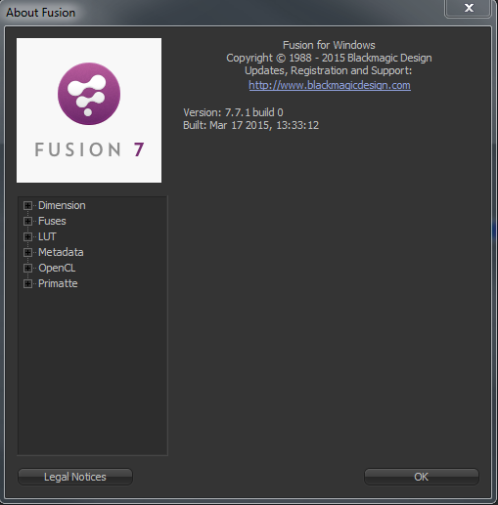
This issue doesn’t appear to have been fixed since it occurred in version 7.5.
I have read on a couple of forums that Fusion seems to default to Quickdraw to render the PSD files, instead of its PSD loader mechanism. Other versions it recognises the file correctly as a Photoshop PSD.
Forums:
https://forum.blackmagicdesign.com/viewtopic.php?f=22&t=30181
http://www.steakunderwater.com/wesuckless/viewtopic.php?t=138
Below is a screenshot of a node being selected and it showing in the display view.
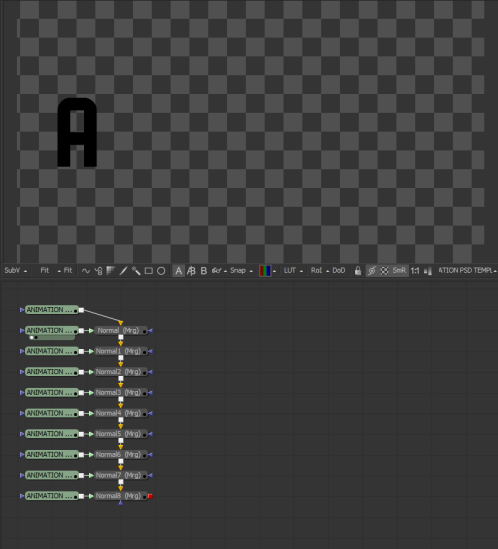
The merged nodes to the right of the green nodes are confusing me too. I’m not sure if these are here due to the bug/issue with importing PSD files. When you select the bottom merged node and view it all the layers appear but the background is white and all the letters are black. It doesn’t show any colour.
The Blackmagic Fusion 8 website does have a section ‘Import Photoshop files with layers’ under the motion graphics section of the site so it should be possible to do this in version 8. Blackmagic have only released the beta but I have also tried importing PSD into the Fusion 8 beta and the same problems occur.
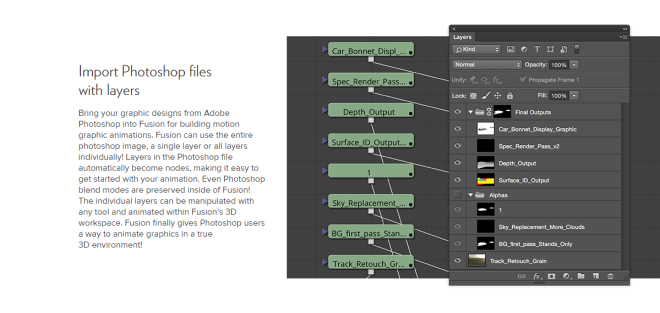
Fusion 8 Motion Graphics Webpage:
https://www.blackmagicdesign.com/gb/products/fusion/motiongraphics